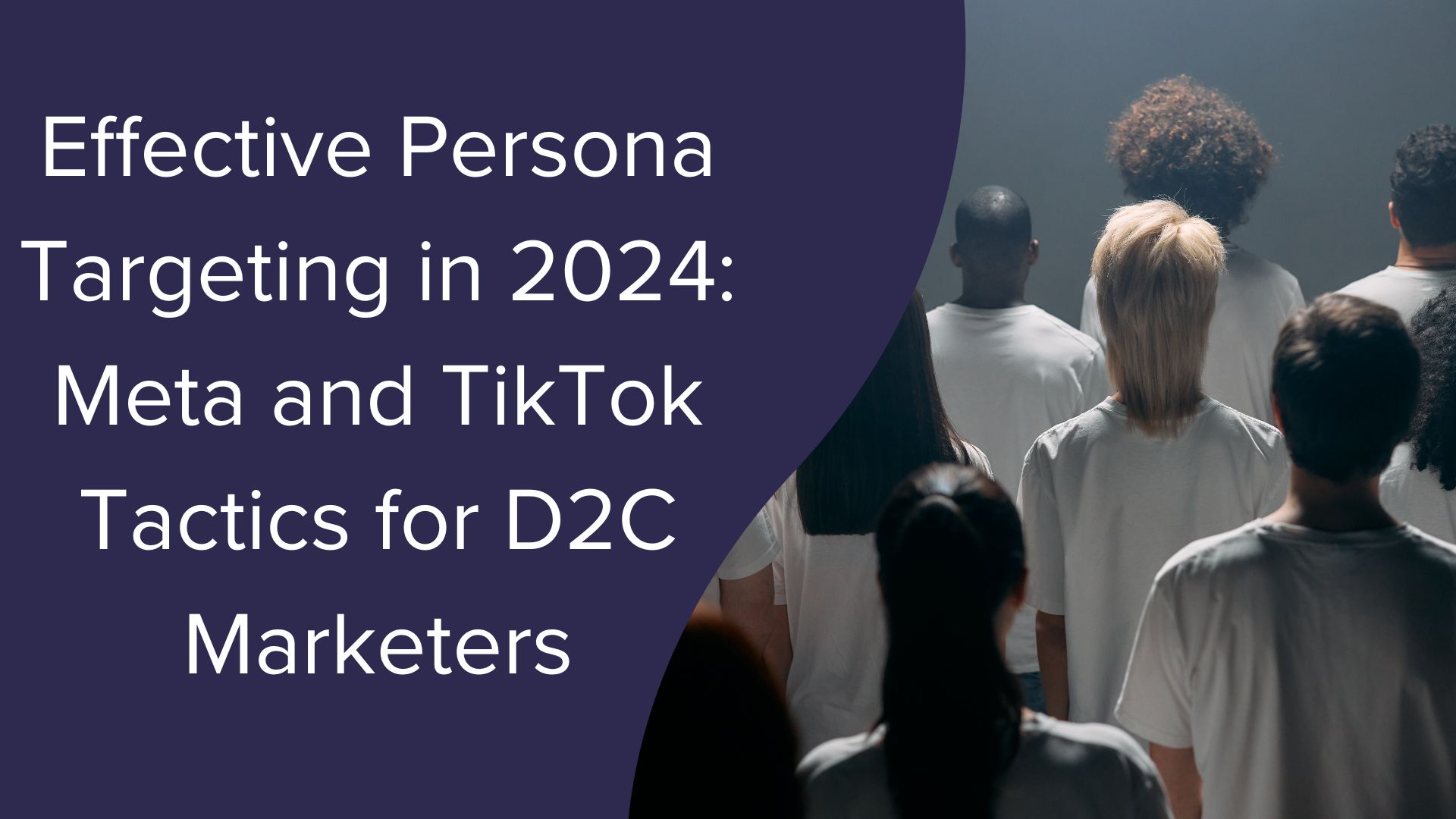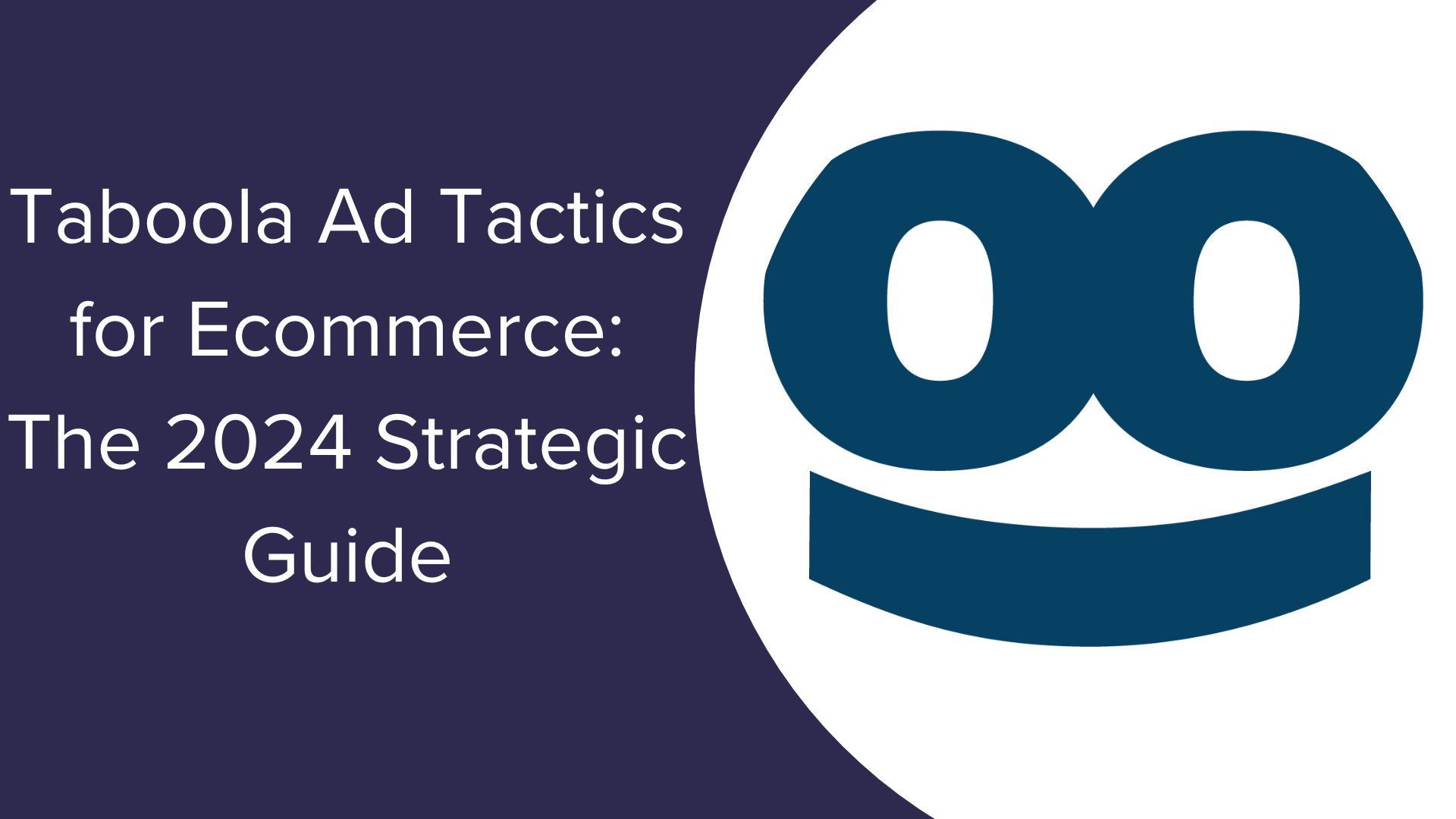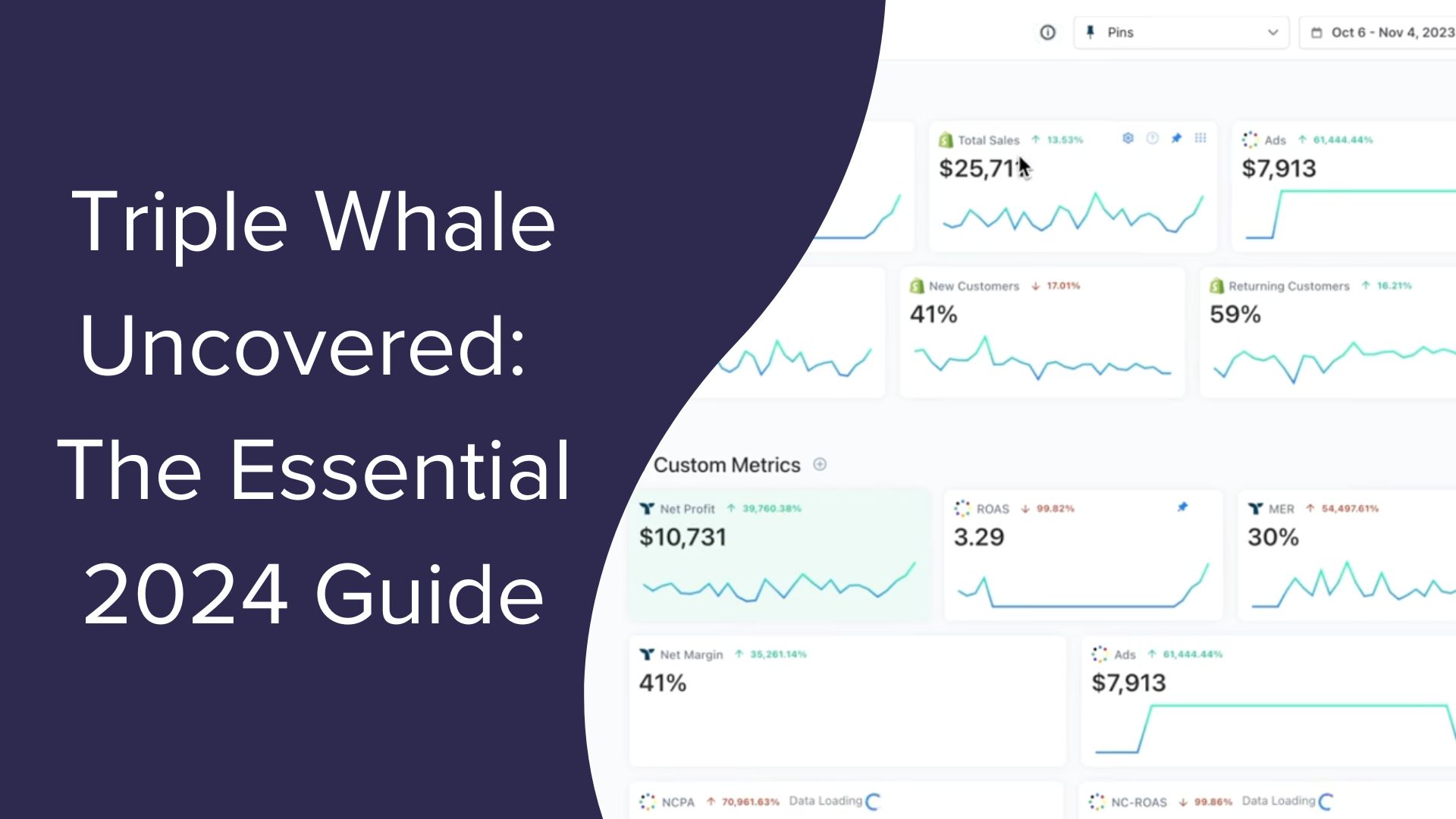10 Best Practices of Creating Powerful Sign-Up Forms
You were probably trying to get a discount coupon, or maybe you really loved the brand and wanted to join their newsletter. Whatever the case, you went through the process of filling out their sign-up form because you thought you would receive some value for doing so.
As a marketer, how can you ensure your forms are filled out? Offering value to consumers in exchange for their contact information is crucial, and your sign-up form has to match the content offering or promised result. Even the slightest mistake in the sign-up form process can lead to a high abandonment rate.
A Brief Overview of Sign-up Forms
You probably already know what sign up forms are. They have been around for years on the internet, showing up on landing pages, popping up when you open a website, and hanging out in footers or sidebars. Like billboards on the highway, we have all gotten pretty used to seeing sign-up forms online, so why are they still important?
According to Hubspot, 63% of marketers consider generating leads and traffic to be their top marketing challenge in 2019. About 50% of marketers cite inbound marketing strategies, including sign-up forms, as their top source for lead generation. Sign-up forms enable companies to collect contact information for leads and then turn those leads into conversions.

It is not enough to simply add a sign-up form to your site or landing page, though. You have to optimize the form for your audience and the content being provided. Everything from the placement of your form to the fields you require can make a difference in your sign-up rate. Keep reading for 10 best practices to make the most of your online sign-up forms.
Optimize Your Sign-Up Forms with These 10 Best Practices
1. Limit the number of fields.
The internet is full of sign-up forms today. It seems like consumers are constantly being asked to share their contact information in order to access exclusive content, save a few dollars, or stay in the loop. We are all so used to this process, but we also have a threshold of tolerance for forms.
The number of fields you can require on a form depending on the value you are offering in exchange. Overall, the optimal number of fields is just three, with an email address, name, and birthday being the most popular combination. A sign-up form with three simple fields is easy to fill out and only takes a minute. There is a low barrier for entry, meaning your abandonment rate might be lower.

The blog sign-up form for Hubspot only has one field and a checkbox.
Shorter forms have higher conversion rates because they require less work. But this tip is not a hard and fast rule. The number of fields on your form should be based on a variety of factors. If you can offer proper incentives, consumers may be willing to take the time to fill out a longer form.
Limit your fields to information that is absolutely necessary. Name and email are the most popular options, but anything else is up to your business and marketing needs. Is having someone’s birthday valuable or would a phone number be better? Tailor your fields to optimize your sign-up forms.
2. Make your form stand out while fitting in.
There is a fine balance when it comes to sign-up form placement. You do not want to bombard people with a form, but it also has to be noticeable enough that people fill it out. Sign-up forms have to be obvious, but context matters.
Plastering your sign-up forms everywhere is not necessary. In some cases, forms are disruptive on a well-designed page. They can interrupt the user experience, and actually turn people away. There are times when a button works better than a form because it flows with the look and feel of your page.

Salesforce includes a button on their homepage that matches the aesthetics of their website.

The button on the Salesforce homepage leads to an extensive form that would be disruptive as part of their page.
3. Offer something in exchange.
You should expect to get something for nothing. Sign-up forms are a big ask because they require consumers to provide their personal contact information. They are allowing you to contact them, and they are trusting you with their contact details.
Make completing a sign-up form worth your audience’s while offering valuable content. Whitepapers and eBooks are two popular options for gated content. This type of content is only accessible once someone completes the sign-up form. By offering value, you incentivize consumers to provide their information.

The Content Marketing Institute offers gated content in the form of eBooks. These eBooks contain robust information and details on specific topics.
4. Split up your forms.
When done correctly, multi-step forms can be beneficial. This type of form breaks up a longer form into smaller chunks, and it can improve your conversion rate. Multi-step forms are less intimidating on the page and can keep consumers from abandoning the form before they even get started.

Drybar offers a multi-step form to book an appointment. The process is easy, starting with just two fields.
Walking audiences through your forms can increase conversions for booking services. By the time customers get to the last step and are asked to provide personal information, they are more likely to complete the form. However, email subscription forms and requests for product or service information should be limited to a single step.
5. Optimize for mobile.
We are on our phones all day, every day. Half of all internet activity is through a mobile device. If you notice your forms converting better on desktop devices than mobile ones, consider optimizing your sign-up forms for mobile. Improve your form’s responsiveness and make sure that all of the fields are easy to fill out. Buttons should be large enough to click on the screen, and shorter is usually better for mobile forms.

The email subscription form on Sephora is a simple, one-field form that is easy to use on a mobile device.
There are plenty of other strategies for optimizing sign-up forms on mobile devices. Keep these tips in mind when creating a mobile form.
- Shorter is better
- Use multi-step forms
- Submit buttons should be finger size (44 pixels x 44 pixels)
- Use drop-down menus and radio buttons to reduce typing
- Be sure each field is clear
- Use an asterisk to notify which fields are required
- Validate when a field is complete with a green checkmark

The sign-up form on Ulta is easy to use on a mobile device. The keyboard changes when entering a phone number for a better experience.
6. Harness the power of social proofs.
Your customer reviews and ratings can improve your conversion rates for sign-up forms. People are more willing to give their contact information if they see that someone else did before them. Showcasing your social proofs can help convince consumers to move on to the next step of completing your sign-up form.

Salesforce dedicates an entire page to its customers and social proofs. There is a large list of reputable clients, both big and small, praising the company.

The same page from Salesforce has a button linking to a contact form.
7. Enable social sign-ups.
Social sign-ups are an excellent way to improve your conversion rates for email subscriptions and account sign-ups. It takes no time at all for consumers to sign-up through their existing social media account. In fact, they may be more trusting of social sign-ups than providing their contact information directly into your form fields.
Google and Facebook offer simple auto-fill options for sign-up forms. You can boost the number of contacts on your email list or encourage consumers to sign up for an account through social sign-ups.

Quora has enabled social sign-ups through Google or Facebook to quickly create an account. Users who are already signed into their social media account can create an account almost instantly.
8. Avoid password confirmation.
Account creation forms are some of the most popular sign-up forms online. They are usually a necessary step for people to purchase items or access specific content. However, creating barriers to entry can turn people away from registering for an account and cause you to lose out on potential revenue.
Password confirmations add an extra step to the sign-up process, and they can cause consumers to become frustrated. Frustrated customers are less likely to fill out your form and create an account. There are other ways to make the sign-up process easy by optimizing the password field.
Avoid asking for password confirmations. Instead, use the view symbol to allow customers to see the characters they entered for their password. Also, display all of the password requirements when someone clicks on the password field. Nothing is more annoying than entering several password combinations only to receive an error message each time.

Kohl’s incorporates both of these features by including a “show password” option and displaying the password requirements beneath the password field. Consumers do not have to guess about their password or the requirements, making the process much faster.
9. Skip the Captchas.
Captchas may reduce spam, but they add an unnecessary, and often frustrating, step for customers. There are so many issues with captchas or other “I am not a robot” verifications. They take considerably more time and can get messy very quickly.

Captcha was once a popular option for blocking spams, but it has become outdated.
Annoyed customers might choose to abandon the form altogether, and you miss out on their contact information or potential purchases. Only 62% of users are able to successfully complete a captcha on the first try. There are several other methods available to reduce the amount of spam you receive on a form instead of captcha options. These options make it easier for the user to sign up for an account and reduce friction in the sign-up form process.
10. Keep testing.
The best way to optimize your forms is through testing. Conduct A/B tests to determine how many fields are optimal for your forms, the best placement on your site, or mobile optimizations. Track your conversion rates for different variations to determine which factors make the biggest difference.
While there are plenty of best practices available for creating sign-up forms, each company will have unique needs. Your audience has specific needs and wants, and they will have different thresholds of tolerance when it comes to sign-up forms. Testing is the only way to modify these best practices to work for your business.
Increase Your Conversions Today!
If you are among the 63% of businesses that consider generating leads as a major challenge, optimizing your sign-up forms is crucial. At least 74% of companies online are using forms for lead generation, and almost 50% cite online forms as the highest converting lead gen tool in their marketing arsenal.
By following best practices and testing your sign-up forms, you can optimize your forms to dramatically improve your conversion rate. Businesses looking for a surefire way to optimize their forms can find support from adQuadrant. Let the experts at adQuadrant do the legwork for you to test and optimize your sign-up forms and conversions.